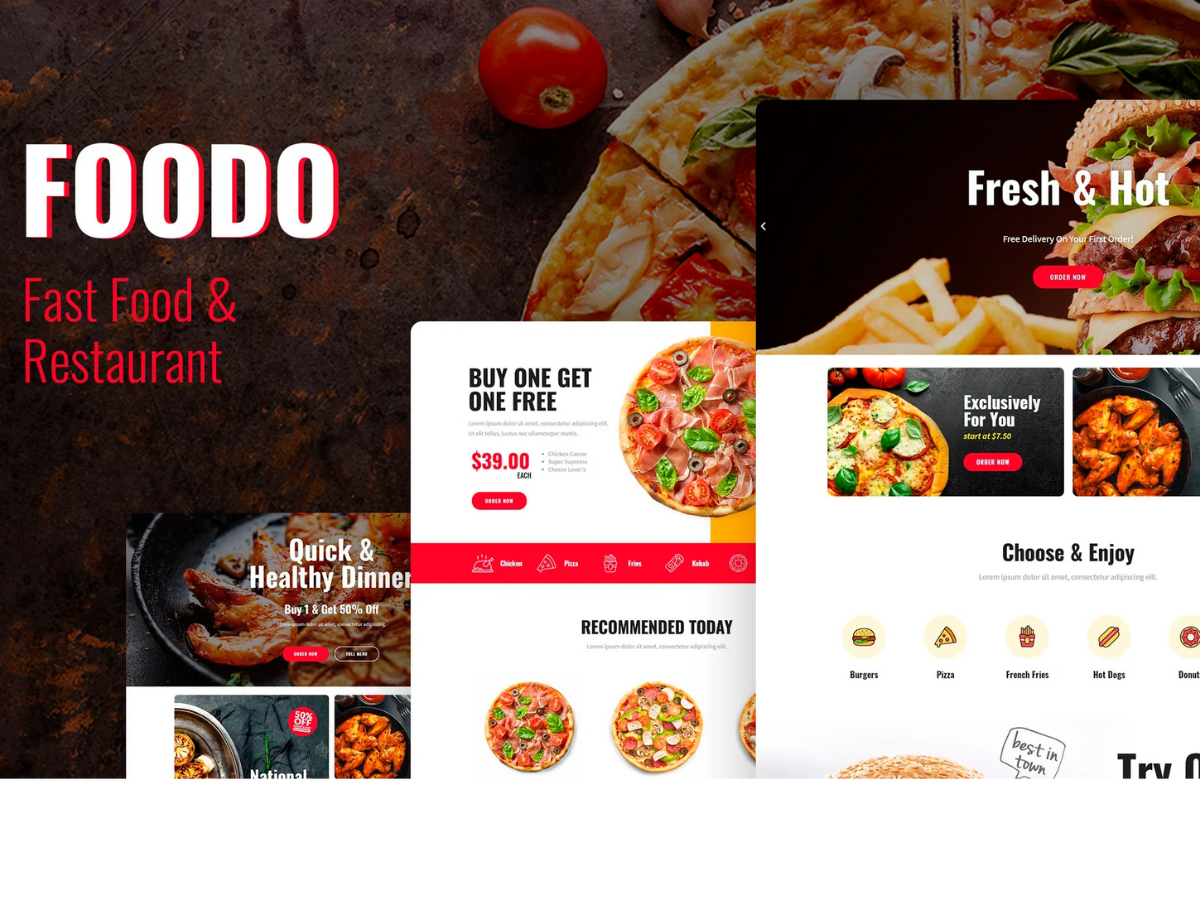Description:
Discover the ultimate fast food website template with Foodo! Designed to perfection, this template kit offers a mouth-watering collection of homepages and a wide range of practical elements, making it the perfect choice for showcasing your fast food business. Whether you run a candy store, burger joint, snack bar, pizza shop, or sweet treats site, Foodo has you covered. Showcase your Mexican food, Italian cuisine, or diner with elegance and style. Impress your visitors with an easy-to-navigate food menu and streamline table reservations effortlessly.
Explore the Documentation & Header/Footer: http://pixel-show.com/docs
Key Features:
- 10 Ready-to-Use Elementor Templates
- 1-Click Installation for quick setup
- No-Code Customization with a drag-and-drop visual builder
- Customize fonts and colors globally or fine-tune individual elements
- Modern, Professional Design tailored for fast food businesses
- Fast-Loading for optimal user experience
- Compatible with most Elementor themes
Template Kit Includes:
- Home 1 Template
- Home 2 Template
- Home 3 Template
- Home 4 Template
- About Us Page
- Contact Us Page
- FAQ Page
- Our History Page
- Our Menu Page
- Single Product Page
Note: Some templates and features require Elementor Pro (not included).
Fonts Included:
How to Use the Template Kit:
- Install the Plugin: Go to Plugins > Add New in WordPress and install/activate the “Envato Elements” plugin.
- Download the Kit: Download the template kit file (do not unzip it).
- Upload the Kit: Navigate to Elements > Installed Kits and click Upload Template Kit. Alternatively, connect your Envato Elements account for automatic import.
- Install Requirements: Look for the orange banner at the top and click Install Requirements to load any necessary plugins.
- Import Global Kit Styles: Start by importing the Global Kit Styles.
- Import Templates: Import templates one at a time. These will be stored under Elementor > Templates > Saved Templates.
- Create a New Page: Go to Pages, create a new page, and click Edit with Elementor.
- Adjust Page Settings: Click the gear icon at the bottom-left, select Elementor Full Width, and hide the page title.
- Access Templates: Click