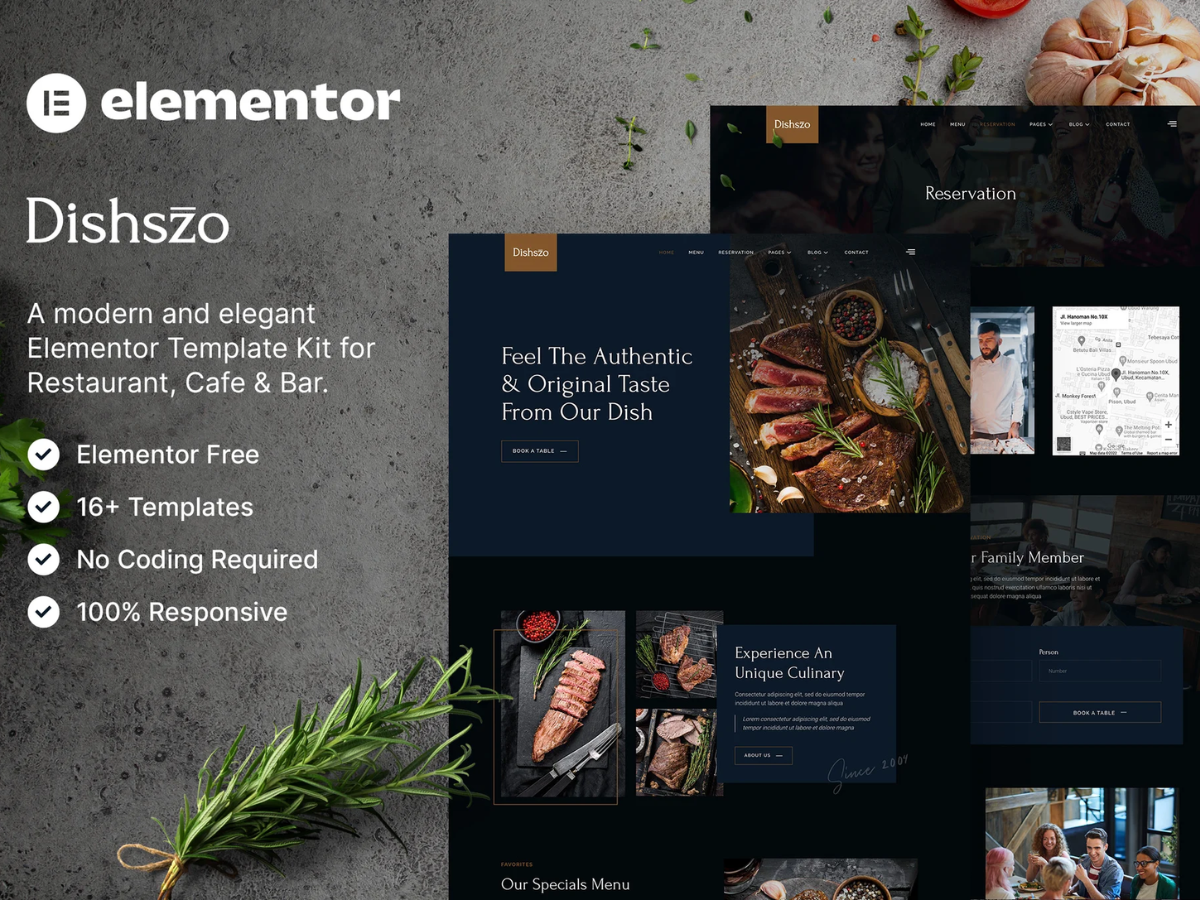Description:
Dishszo – Elegant Elementor Template Kit for Modern Restaurants, Cafes, and Food Businesses
Create a stunning, professional, and functional website for your modern restaurant, cafe, bar, bistro, chef portfolio, or any food & beverage business with Dishszo, a premium Elementor Template Kit. Designed with elegance and functionality in mind, Dishszo offers 16+ ready-to-use templates that allow you to build a fully responsive, retina-ready, and customizable WordPress website without any coding knowledge.
Key Features:
- No Elementor Pro Required: Built using free plugins for cost-effectiveness.
- Modern & Clean Design: Perfect for showcasing your food business in style.
- 16+ Pre-Designed Templates: Includes essential pages like Home, About Us, Menu, Reservation, Chef, FAQ, Blog, Contact, and more.
- Fully Responsive & Retina-Ready: Ensures your website looks flawless on all devices and screen resolutions.
- Cross-Browser Compatibility: Works seamlessly on Chrome, Firefox, Safari, and Opera.
- Fully Customizable: Tailor every element to match your brand identity.
Included Templates:
- Home
- About Us
- Menu
- Reservation
- Chef
- FAQ
- Blog
- Single Blog
- Contact
- Off-Canvas
- MetForm Reservation
- MetForm Contact
- 404 Page
- Header
- Footer
- Global Theme Style
Plugins Included:
- DethemeKit for Elementor
- ElementsKit Lite
- Elementor Header & Footer Builder
- MetForm
How to Use Dishszo Template Kit:
- Install the Envato Elements Plugin: Go to Plugins > Add New in WordPress, then install and activate the plugin.
- Upload the Template Kit: Download the kit file (do not unzip) and upload it via Elements > Installed Kits > Upload Template Kit.
- Install Required Plugins: Click the orange banner to install any necessary plugins.
- Import Global Kit Styles: Start by importing the Global Kit Styles.
- Import Templates: Import individual templates, which will be saved under Elementor > Templates > Saved Templates.
- Create Pages: Go to Pages > Add New, edit with Elementor, and choose Elementor Full Width. Hide the page title for a clean look.
- Customize Templates: Use the My Templates tab to import and customize your desired pages.
How to Import MetForms:
- Import the MetForm block templates.
- Import the page template containing the form and enable the Navigator.
- Locate the MetForm widget, click Edit Form, and create a new form.
- Use the ‘Add Template’ icon to insert your imported MetForm template.
- Customize the form as needed and click Update & Close to save changes.
For additional support, visit Elementor > Get Help in your WordPress dashboard.
Dishszo is the ultimate solution for food industry professionals looking to create a visually appealing and highly functional website. Get started today and elevate your online presence effortlessly!