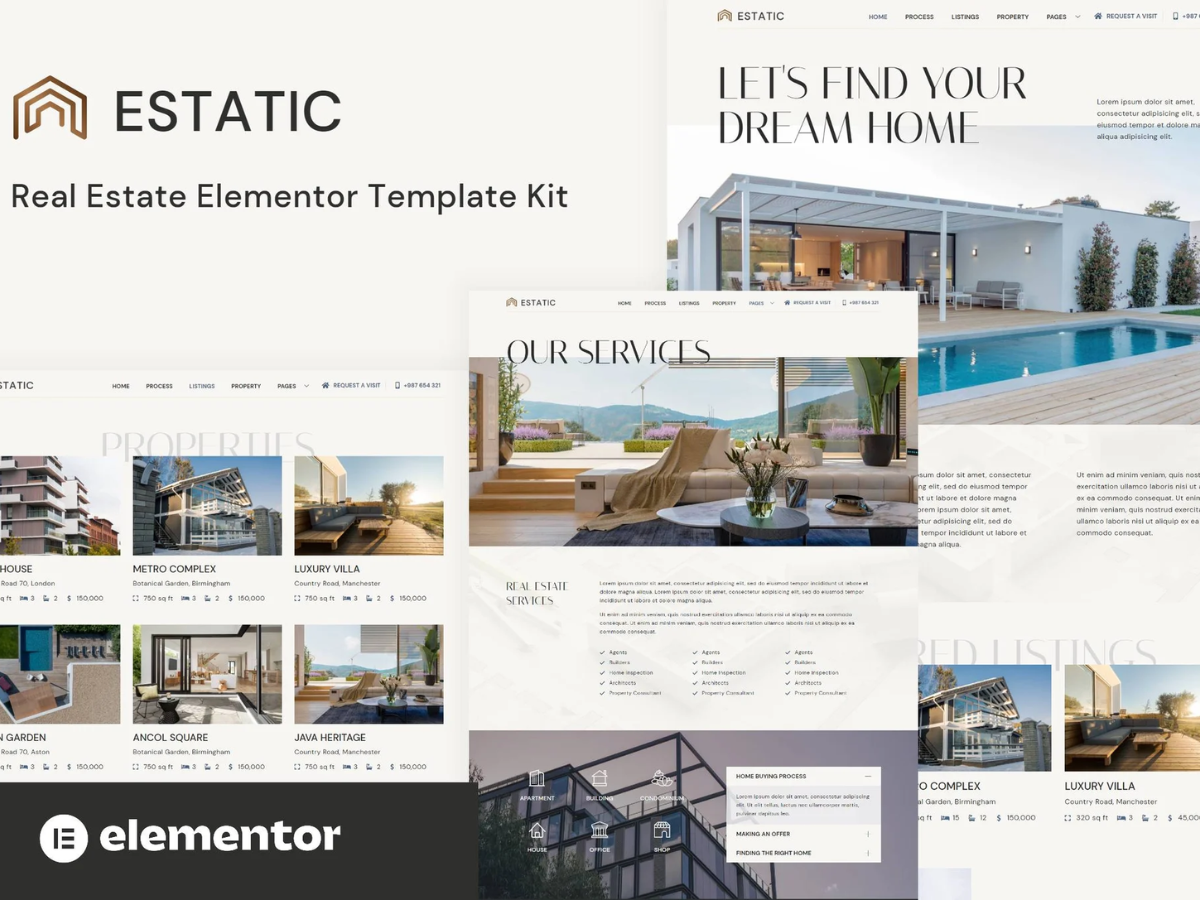Description Estatic Real Estate Elementor Template Kit
Estatic – Real Estate Elementor Template Kit: Build Stunning Real Estate Websites with Ease
The Estatic – Real Estate Elementor Template Kit is a comprehensive collection of professionally designed layouts for the Elementor page builder WordPress plugin. Perfect for real estate websites and related businesses, this template kit is ideal for property listings, construction services, home builders, house renovations, home improvement, architecture, and more. Built with the Elementor Free Version, it is compatible with most themes and optimized for the Hello Elementor theme. Best of all, no Pro upgrade is required!
Key Features of Estatic Template Kit
- No Pro Plugin Needed: Works seamlessly with the free version of Elementor.
- True No Coding Required: User-friendly and beginner-friendly.
- Global Theme Style: Consistent design across all pages.
- Pre-Designed Templates: Ready-to-use layouts for various pages.
Included Templates
- Home
- 404
- About
- Agent List
- Contact
- Listings
- Metform Contact
- News
- Post
- Process
- Property
- Services
- Global Style Kit
- Block – Header
- Block – Footer
How to Use the Estatic Template Kit
Follow these simple steps to get started:
- Install the Envato Elements Plugin:
- Go to Plugins > Add New in your WordPress dashboard.
- Search for and install the Envato Elements plugin.
- Download and Upload the Template Kit:
- Download the kit file (do not unzip it).
- Navigate to Elements > Installed Kits and click Upload Template Kit.
- Alternatively, connect your Envato Elements account for automatic import.
- Install Requirements:
- Look for the orange banner at the top and click Install Requirements to load any necessary plugins.
- Import Global Kit Styles:
- Start by importing the Global Kit Styles for consistent design.
- Import Individual Templates:
- Import templates one at a time. These will be stored under Elementor > Templates > Saved Templates.
- Create and Customize Pages:
- Go to Pages and create a new page.
- Click Edit with Elementor.
- Set the page to Elementor Full Width and hide the page title.
- Use the gray folder icon to access My Templates and import the desired page for customization.
- Customize Headers and Footers (Optional):
- If you have Elementor Pro, customize headers and footers under Theme Builder.
How to Import Metforms
- Import the Metform block templates.
- Import the page template where the form appears.
- Enable the Navigator and locate the Metform widget.
- Click Edit Form, then choose New and Edit Form.
- Use the gray folder icon to add your imported Metform template.
- Customize the form and click Update & Close.
Set Up Global Header and Footer with ElementsKit
- Import the header and footer templates.
- Go to ElementsKit > Header Footer.
- Add a new header/footer, give it a title, and toggle activation to On.
- Edit the content and import the corresponding template.
- Repeat the process for the footer.
Support and Resources
Create a professional real estate website effortlessly with the Estatic – Real Estate Elementor Template Kit. No coding skills required – just drag, drop, and customize!